class: center, middle, inverse, title-slide # Data Visualization for Political Scientists ## Workshop at the University of Cologne <html> <div style="float:left"> </div> <hr color='#EB811B' size=1px width=796px> </html> ### Felix Haass ### 15 Januar 2018 --- # Introduction - Me **Felix Haass** <i class="fa fa-university"></i> ABI Freiburg / GIGA Hamburg <i class="fa fa-search"></i> Political economy; conflict, democratization, United Nations <i class="fa fa-twitter"></i> [felixhaass](http://twitter.com/felixhaass) <i class="fa fa-globe"></i> [http://felixhaass.github.io](http://felixhaass.github.io) <i class="fa fa-envelope-o"></i> [haass@giga-hamburg.de](mailto:haass@giga-hamburg.de) --- # Introduction - You Briefly introduce yourself! <i class="fa fa-question"></i> Your Name <i class="fa fa-search"></i> Your Research <i class="fa fa-binoculars"></i> Your Motivation for Participation in the Workshop --- # Learning Objectives - Learn principles of how to use the `ggplot2` package to create informative data visualizations - We will learn mechanics of the software package, rather than good visualization principles. For infos on that, see course page (watch out for the dataviz ninja, though!). - Know where to find help --- # Course Principles - Ask questions at any time! - Collaborate with your neighbours! - Individual preferences/data visualization problems are most welcome! <div align = "center"> <blockquote class="twitter-tweet" data-lang="de"> <p lang="en" dir="ltr">You're doing it right if you get frustrated: if you're not frustrated, you're (probably) not stretching yourself mentally</p>— Hadley Wickham (@hadleywickham) <a href="https://twitter.com/hadleywickham/status/565516733516349441?ref_src=twsrc%5Etfw">11. Februar 2015</a> </blockquote> <script async src="https://platform.twitter.com/widgets.js" charset="utf-8"></script> </div> --- # Outline of the Course <!-- <style> --> <!-- th:nth-child(1){ --> <!-- width:10%; --> <!-- } --> <!-- th:nth-child(2){ --> <!-- width:60%; --> <!-- } --> <!-- </style> --> | Time | Topic | |-------|-------| | 9.30-10.00 | Session 1: Introduction and R refresher | | 10.00-10.30 | Session 1 continued: Reading data, project organization | | *10.30-10.45* | *Coffee Break* | | 10.45-12.15 | Session 2: The logic of a grammar of graphics & its implementation in ggplot2 | | *12.15-13.15* | *Lunch Break* | |13.15-14.45 | Session 3: Use-Cases I - Facets and small multiples; sorting facets | | *14.45-15.00* | *Coffee Break* | | 15.00-16.00 | Session 4: Use-Case II - Coefficient plots | | 16.00-17.00 | Session 5: Wrap-up - Exporting plots; questions; where to get help | --- # R Refresher - What is R? - `R` is a programming language for statistical analysis - "Programming language": repeat tedious tasks; replicability; connect to unusual data sources (Twitter, web sites, text documents, ...) - "statistical analysis": many packages to do any statistical analysis you want - `RStudio` is the interactive software with which we write and execute R code, plot things, view the R memory environment (...and much more) --- # R Refresher - Libraries R uses different **libraries** or **packages** to load specific functions (read excel files, talk to Twitter, generate plots, ...): https://cran.r-project.org/. You load a package or a library with the command ```r library(read_excel) # read_excel is the package name (without quotation marks) ``` If a command throws an error, chances are you either - forgot to load the respective library - have a syntax error - **R is case sensitive!** To install a **package** we use: ```r install.packages("gapminder") # with quotation marks! ``` --- # R Refresher - Assignment In R, we assign **stuff** (numbers, characters, data frames) to **things** (objects) ```r url <- "http://gmi.bicc.de/index.php?page=ranking-table" ``` - `url`: object, in this case: a character vector - `"http://gmi.bicc.de/index.php?page=ranking-table"`: "stuff" (URL, could be any text or number) - `<-`: assign command, type `<` and `-` (shortcut: <kbd>alt</kbd> + <kbd>-</kbd> in RStudio) --- # R Refresher - Objects In R, everything is an object--and you can have multiple objects in your memory at the same time! ```r # 1st object: assign numbers to a vector numbers <- 1:5 # 2nd object: read data from an excel sheet sipri <- read_excel("./data/SIPRI-Milex-data-1949-2016_cleaned.xlsx", sheet = 5, na = c("xxx", ". .")) ``` Executing this command yields to objects in memory, `numbers` the vector of numbers and the data frame `sipri`. --- # R Refresher - Data Frames Data frames are rectangular data tables, like an Excel spreadsheet. ```r library(gapminder) library(tidyverse) gapminder ``` ``` ## # A tibble: 1,704 x 6 ## country continent year lifeExp pop gdpPercap ## <fctr> <fctr> <int> <dbl> <int> <dbl> ## 1 Afghanistan Asia 1952 28.8 8425333 779 ## 2 Afghanistan Asia 1957 30.3 9240934 821 ## 3 Afghanistan Asia 1962 32.0 10267083 853 ## 4 Afghanistan Asia 1967 34.0 11537966 836 ## 5 Afghanistan Asia 1972 36.1 13079460 740 ## 6 Afghanistan Asia 1977 38.4 14880372 786 ## 7 Afghanistan Asia 1982 39.9 12881816 978 ## 8 Afghanistan Asia 1987 40.8 13867957 852 ## 9 Afghanistan Asia 1992 41.7 16317921 649 ## 10 Afghanistan Asia 1997 41.8 22227415 635 ## # ... with 1,694 more rows ``` --- # Review: R Refresher - **Libraries** are your friend! `library()` (load) them or `install.packages()` them! - **Assign** stuff. Use `<-` for assignments! - **Multiple objects** can and should exist in memory (if you lose track of the objects you're juggling with, check the environemnt panel at the upper right of RStudio) - **Data frames** are the most important type of object. Don't stop until you have your data in a data frame (check data type with `class()`)! - Bonus tip: use the help function `help(command_name)` if you can't remember a command's options. --- # Organizing your Code Having a structured way to organize your R code is useful for reproducibility (and your future sanity!) There are two ways to improve your R code organization: 1. Folder Structure 2. RStudio Projects --- # Organizing your Code: Folder Structure A useful way to organize your project folders: ```bash project_name/ # name of your project |-- code/ # here go all the .R script files |-- data/ # here's your data | |-- input/ # raw input data file (experimental results, existing datasets) |-- output/ # transformed and cleaned datasets for analysis |-- manuscript/ # your manuscript, i.e. .docx or LaTeX files |-- figures/ # your figures as separate files |-- output/ # tables ``` --- # Organizing your Code: RStudio Projects An RStudio project takes care of several useful steps in your project. When you load an RStudio project, the following steps are taken: - Sets the working directory to the project directory - A new R session (process) is started (with no libraries) - Previously edited source documents are restored into editor tabs - Other RStudio settings (e.g. active tabs, splitter positions, etc.) are restored to where they were the last time the project was closed. - [...and others, see https://support.rstudio.com/hc/en-us/articles/200526207-Using-Projects] --- # Organizing your Code: Setting up an RStudio Project {.columns-2} In RStudio, go to File => New Project => "Existing Directory" <div align = "center"> <img src=http://www.rstudio.com/images/docs/projects_new.png") width = 60%> </div> --- # Reading Data To read `.csv` files, the the `read_csv()` function in the `readr` package is useful (automatically loaded through `library(tidyverse)`). To read Excel files, use the `read_excel()` function from the `readxl` package, which needs to be loaded separately. To read files from Stata or SPSS, use `read_dta()` or `read_spss()` from the `haven` package, which needs to be loaded separately. Example: ```r library(tidyverse) library(readxl) sipri <- read_excel("./data/SIPRI-Milex-data-1949-2016_cleaned.xlsx", sheet = 5, na = c("xxx", ". .")) ``` To read R files (`.rda` or `.rdata`), simply use `load("name_of_my_file.rda"`) Also useful: the `rio` package! --- # Exercise 1. Create organized folder structure 2. Download the SIPRI data from the course website 3. Create an R script to read the data (hint: remember that the Excel file has several sheets!) --- # Solution ```r library(tidyverse) library(readxl) ``` ``` ## Warning: package 'readxl' was built under R version 3.4.3 ``` ```r sipri <- read_excel("./data/SIPRI-Milex-data-1949-2016_cleaned.xlsx", sheet = 5, na = c("xxx", ". .")) sipri_plot <- sipri %>% # from wide to long format with the `gather function gather(key = year, value = military_expenditure, -Country) %>% ggplot(., aes(x = year, y = military_expenditure, group = Country)) + geom_line(alpha = 0.5) ``` --- # Solution ```r print(sipri_plot) ``` 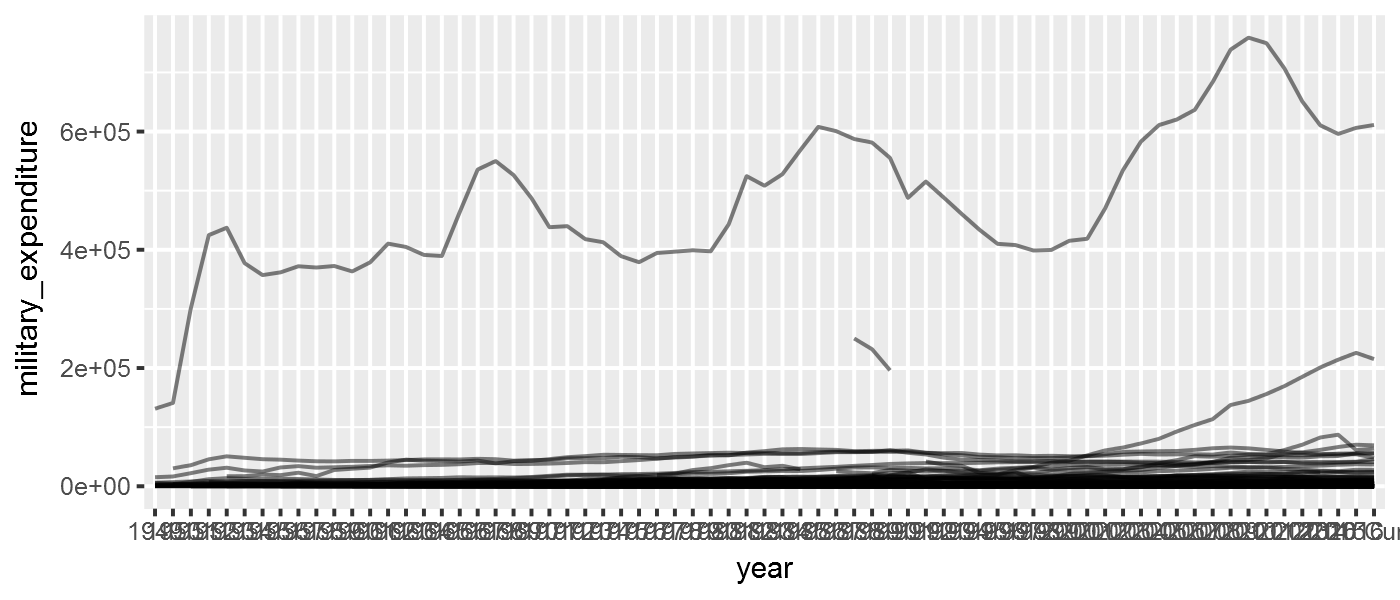<!-- -->